If a Folder has inherited its users and permissions from its Parent, this message appears:
Reset Permissions
This message appears when the Folder's users and permissions have been customized and are different from those of the Knowledge Center that contains it (i.e., its "Parent" Knowledge Center). Folders are always limited to the users and Access levels of their Parents. However, they can either inherit the exact permissions of their Parents, or have customized users and access.
NOTE: By default, users will inherit their security privileges for a Folder from their parent Knowledge Center. Therefore, users given author privileges to a Knowledge Center will also have author level access to all Folders within the Knowledge Center unless the security is changed explicitly by an administrator. Users who create a Folder within a Knowledge Center will be given administrative privileges to the Folder, even if they were only given author level access to the Knowledge Center. An administrator of the Knowledge Center can however remove the administrative privileges given to the creator of any Folder within a Knowledge Center.
![]() Inherit from Parent
Inherit from Parent
If a Folder has inherited its users and permissions from its Parent, this message appears:
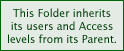
![]() Customize Users & Access:
Customize Users & Access:
If you have customized this Folder's users and access, and they no longer match those of the Parent, the following option will appear:
![]()
This option allows you to overwrite the customized permissions you set, and to revert back to inheriting the users and access levels from the Parent.