"Why Are Some of the Access Levels Unavailable?"
User Access to this Folder is determined by the Access Levels and Users of its immediate parent (parent folder if applicable or parent Knowledge Center). Certain Access levels to this Folder are therefore unavailable. The levels of permissible Access are:
![]() Administrator
Administrator
![]() Administrators of the Parent Knowledge Center must be Administrators of this Folder.
Administrators of the Parent Knowledge Center must be Administrators of this Folder.
![]() Author
Author
![]() Authors of the Parent Knowledge Center can have Author, Read-Only, or No Access to this Folder.
Authors of the Parent Knowledge Center can have Author, Read-Only, or No Access to this Folder.
![]() Read Only
Read Only
![]() Read only users of the Parent Knowledge Center can have Read-Only access to this folder.
Read only users of the Parent Knowledge Center can have Read-Only access to this folder.
![]() TO CHANGE:
TO CHANGE:
In order to change the Access options that are available for this Folder, the Access levels for the users must be changed at the Knowledge Center level. Exit the Folder Properties console, select  " align=absbottom width="14" height="14">the Knowledge Center and click:
" align=absbottom width="14" height="14">the Knowledge Center and click:
![]()
![]()
![]()
![]()
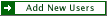 " width="107" height="16">
" width="107" height="16">
Once you have modified the users' Access levels for the Knowledge Center, you can modify their Access levels for this Folder.