Groups & Access
These are the access groups of this Folder. NOTE: Access to this Folder is limited to the groups which have access to the Knowledge Center that contains this Folder. In addition, their permissible access levels are determined by the access they have to the Knowledge Center. The following is the break-down of permissible access:
![]() Knowledge Center Administrator - Must be an Administrator of this Folder.
Knowledge Center Administrator - Must be an Administrator of this Folder.
![]() Knowledge Center Author - Can be granted Author or Read-Only access to this Folder, or denied access to this Folder entirely.
Knowledge Center Author - Can be granted Author or Read-Only access to this Folder, or denied access to this Folder entirely.
![]() Knowledge Center Read-Only - Can only be granted Read-Only access to this Folder, or denied access to this Folder entirely.
Knowledge Center Read-Only - Can only be granted Read-Only access to this Folder, or denied access to this Folder entirely.
![]() TO CHANGE:
TO CHANGE:
If you wish to grant a group access to this Folder that is currently unavailable, its access level to the Knowledge Center must be changed first. See above to determine what the group's access level should be in order to grant it the desired access to this Folder. Then exit this Properties page and select  " align=absbottom width="14" height="14"> the Knowledge Center containing this Folder. Then click:
" align=absbottom width="14" height="14"> the Knowledge Center containing this Folder. Then click:
![]()
 " width="16" height="10">
" width="16" height="10">  " width="121" height="22">
" width="121" height="22"> ![]()
 " width="107" height="16">
" width="107" height="16">
![]() TO ADD A GROUP:
TO ADD A GROUP:
If you wish to add an access group to this Folder who is not listed here, you must first grant it access to this Knowledge Center. Exit this Properties page and select  " align="absbottom" width="14" height="14"> the Knowledge Center containing this Folder. Then click:
" align="absbottom" width="14" height="14"> the Knowledge Center containing this Folder. Then click:

 " width="16" height="10">
" width="16" height="10">  " width="121" height="22">
" width="121" height="22">  " width="16" height="10">
" width="16" height="10"> 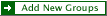 " width="107" height="16">
" width="107" height="16">